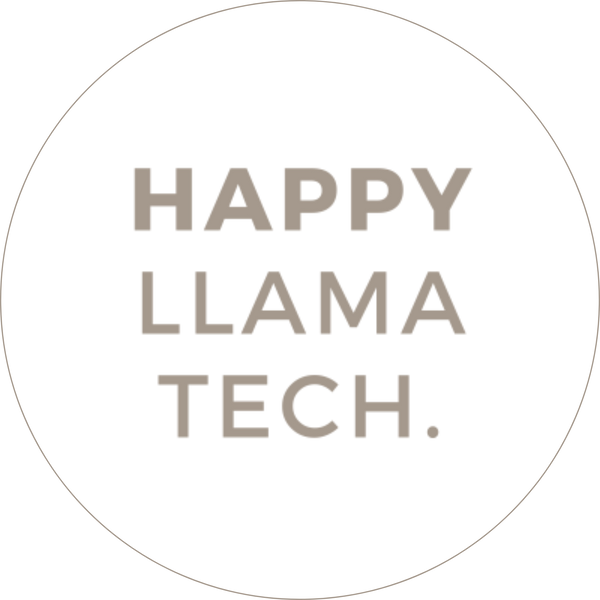SoCool™ Refrigerated Smart Feeder User's Guide
Introduction
Welcome to the Happy Llama Tech family! Thank you for choosing SoCool, the innovative refrigerated smart feeder designed to keep your pets' food stored at refrigerated temperatures so it can deliver healthy meals to your pet whenever it makes sense.
About SoCool
SoCool is an advanced pet feeding solution that ensures your pets enjoy fresh meals. Designed with the modern pet parent in mind, SoCool integrates smart technology, beautiful design, and user-friendly features to simplify pet care.
Key Features
- Real Refrigeration: Keeps food fresh and cool at refrigerated temperatures.
- Smart Scheduling: Customize feeding times to suit your pet's routine, so you can take care of them while making time to care for yourself too.
- Remote Access: Effortlessly manage and share app control of feeding schedules directly from your smartphone.
- Easy Cleaning: Removable, dishwasher-safe food tray, stainless steel inserts, and insert lids (stainless steel insert and lids included in select packages only).
------------------------------------------------------------------------------------
** IMPORTANT **
To prevent spoiled food from being delivered, SoCool will not continue to rotate until the reset button is pushed. After the tray has completed 5 rotations it requires reset, push the reset button located under the front of the device. The LED will change from red to blue confirming reset button has been pushed.
Meal schedule cannot be set closer than 6 minutes in advance. Because SoCool reaches such low temperatures a defrost cycle must occur to avoid possible ice from preventing tray rotation.
Safety Information
General Safety Guidelines
- Read all instructions before using SoCool.
- Do not use SoCool for anything other than its intended purpose.
- Keep SoCool out of reach of children and pets when not in use.
Warnings and Cautions
- Do not immerse SoCool in water or other liquids.
- Only use the power adapter provided with SoCool.
- Unplug SoCool when not in use and before cleaning.
Safety Instructions
- For compartments to maintain refrigerated temperatures do not use SoCool at temperatures below 16°C (61°F) or above 26°C (78°F).
- Do not obstruct SoCool's cooling vents. Ensure at least 1” clearance under the device.
- Use SoCool in a dry place.
- Use SoCool on a level surface.
- Dispose of all packaging materials properly.
- Do not use SoCool with pets that are not able to reach the food bowl, under 1 year of age, or with any physical disability.
- Do not immerse the body or lid of SoCool in water at any time as it may damage electronic components and reduce effectiveness of insulation. For cleaning; wipe clean with a damp towel.
- Do not use SoCool outdoors.
- Check its operation frequently to ensure it is operating properly.
- Do not disassemble SoCool other than as instructed in this user manual.
- Only use accessories recommended or sold by the manufacturer.
- Do not modify SoCool.
- Examine SoCool after installation. Do not plug in if there is water on the power cable or plug.
- To avoid tripping, always position the power cable out of the way of foot traffic.
- Regularly clean and maintain the (2) fur filters located under the device by wiping or vacuuming them monthly to ensure proper functionality.
------------------------------------------------------------------------------------
Product Overview
Components and Parts
- Main body and lid
- 6 meal plastic food tray (BPA FREE)
- Power cord and power supply
- Cooling plate
- LED indicator
- Adjustable legs
- (2) removable fur filters
- Stainless steel bowl inserts and lids (Optional)
------------------------------------------------------------------------------------
|
Indicator Light |
Status Description |
|---|---|
|
Pulsing Red |
Device is in WiFi standby mode. Hold the button for 5 seconds to initiate pairing. |
|
Pulsing White |
Device is in pairing mode. Use the SmartLife app to pair. |
|
Pulsing Yellow |
Device is trying to connect to WiFi. |
|
Pulsing Green |
Device is trying to connect to SmartLife cloud. |
|
Steady Blue |
Device has successfully connected to SmartLife App and now you’re ready to use SoCool. |
LED Indicator Key (After Pairing)
|
Indicator Light |
Status Description |
|---|---|
|
Steady Blue |
SoCool has more than 3 meals ready to serve. |
|
Steady Yellow |
Heads up, SoCool is running low with just 2 meals left. |
|
Steady Red |
Time to get prepared - SoCool is on its last portion. |
------------------------------------------------------------------------------------
Getting Started
Unpacking the Box
Carefully remove all components from the box and ensure you have the following items:
- SoCool Refrigerated Smart Feeder; consist of lid and body
- 6 meal BPA FREE plastic meal tray
- 2x Fur Filter - for your convenience already inside the device.
- Power Adapter
- 6-Pack Stainless Steel Inserts with Lids (Optional)
- Quick Setup Guide
Initial Setup
- Place SoCool on a flat, stable surface.
- Connect the power adapter to the device and plug it into the outlet.
Install the SmartLife App
- Download the SmartLife app from the App Store or Google Play and create an account and login. Here is a QR code for easy access:

- Ensure SoCool is in pairing mode (indicator light should pulse white). Put in pairing mode by long pressing the reset button for 5 seconds. You will hear a long audible beep to confirm the device is in pairing mode along with a pulsing white LED.
(The reset button is located under the front of the device)
- Connect your mobile device to Wi-Fi: Ensure mobile device is on a 2.4GHz Wi-Fi network.
- Add Device in SmartLife app by tapping “+” in the upper right hand corner of the app, select your device HAPPYLLAMATECH, and follow prompts.
- Enter your Wi-Fi password when prompted and complete the pairing.
- Name your device and you’re all set!
For detailed instructions on SmartLife app setup see the link below:
https://developer.tuya.com/en/docs/iot/user-manual-for-tuya-smart-v3177?id=K9obrofrfk4sk
------------------------------------------------------------------------------------
Using SoCool
APP Description
SoCool uses SmartLife Mobile App. The app allows you to perform the following functions:
Setting Up Feeding Schedules
- Select “Meal Plan” menu.
- “Add” desired days and times for your pet's meals to be served.
- Confirm by pressing the “save” button in the upper right hand corner. You can add up to 10 schedules.
Viewing Feeding Logs:
- View the past 7 days of feeding records.
Stainless steel settings:
- Toggle on/off whether you are using stainless steel inserts.
Customizing Settings in the App
- Audible Alerts: The audible alert that sounds when food is delivered. This alert can be turned on or off in the app under settings
- LED Brightness: The brightness of the LED indicator on the face of the device can be controlled in the app under settings
Customizing the name of the device:
- Select edit button in the home screen ( upper right hand corner). In the next screen you may rename the device. This customization helps with scenarios where you have more than one device or want your mobile device notifications to be custom to your pet’s name.
Quick Link to User’s Manual/ Product Page/ FAQs:
Quick link in the app redirects you to this detailed user manual.
Maintenance and Care
Cleaning Instructions
- Unplug the device before cleaning.
- Wipe cooling plate when refilling food tray
- Caring for Fur Filters:
- Remove the fur filters from SoCool when they are visibly occluded. At a minimum of once a month.
- Gently wipe or vacuum the filters to ensure your refrigerated smart feeder can operate with optimal refrigeration. Dirty fur filters can negatively impact temperature control and shorten the lifespan of your device.
- Reinsert the cleaned filters into the device.
- The plastic meal tray and stainless steel inserts can be placed in the dishwasher on the top shelf.
- Wipe down SoCool lid and body ONLY with a damp cloth.
Replacing Parts
Contact our support team to inquire if the part you need is available: support@happyllamatech.com
Troubleshooting Common Issues
- Device Not Powering On: Check the power connection and outlet.
- Food Not Dispensing: Ensure the dispenser is not blocked, schedule is set correctly, and you have pushed the reset button to allow continued rotation.
Food Recommendations and Storage
SoCool can accommodate various types of pet food. To ensure optimal freshness and safety, consult your veterinarian on the best food choices for your pet and the appropriate storage duration in refrigerated conditions.
Technical Specifications
- Dimensions: 6.4” tall (without legs), 13” diameter, 5” bowl opening, 8.9” graduated edges, bowl depth in front 1.4”, adjustable legs 1.5” - 2.5”
- Power Consumption: 70 watts at full cooling power
- Rated Input: DC 19.5V, 5A; Adapter Voltage: 100-240V AC
- Weight: 10 lbs
- Bowl Capacity: 5 fl oz
Warranty and Support
Warranty Information
SoCool comes with a 6 month manufacturer’s warranty. For guidance on product use, please contact our customer service team via email at: support@happyllamatech.com.
FCC Notice
This device complies with Part 15 of the FCC Rules. Operation is subject to the following two conditions:
- This device may not cause harmful interference, and
- This device must accept any interference received, including interference that may cause undesired operation.
Changes or modifications to this unit not expressly approved by the party responsible for compliance could void the user's authority to operate the equipment.
NOTE: This equipment has been tested and found to comply with the limits for a Class B digital device, pursuant to Part 15 of the FCC Rules. These limits are designed to provide reasonable protection against harmful interference in a residential installation.
This equipment generates, uses, and can radiate radio frequency energy and, if not installed and used in accordance with the instructions, may cause harmful interference to radio communications. However, there is no guarantee that interference will not occur in a particular installation. If this equipment does cause harmful interference to radio or television reception:
- Reorient or relocate the receiving antenna.
- Increase the separation between the equipment and receiver.
- Connect the equipment into an outlet on a circuit different from that to which the receiver is connected.
- Consult the dealer or an experienced radio/TV technician for help.
- This device and its antenna(s) must not be co-located or operated in conjunction with any other antenna or transmitter.
Contact Information
- Customer Support: support@happyllamatech.com